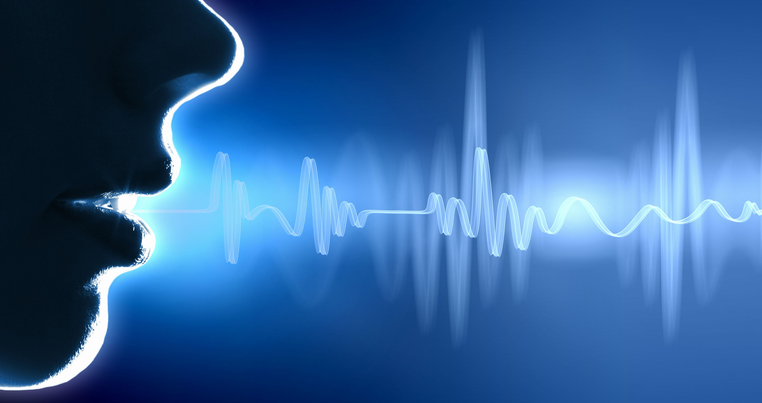
Introducing Voice Controls for websites
A while back, Google added voice search to their many applications, not only in the Android operating system, but on their web search too (google.com). This presented a great option to simply say what you want to search for without having to type. For those with sight difficulties, it presented a great way to get around online. Unfortunately though, after the search you're really stuck unless you can read the results, so back to the screen readers it is then.
Whilst discussing this with a client recently, I wondered why Google just stopped there, and didn't carry on making their search results voice controlled too. So when rebuilding the Premier Digital Marketing website, I decided to have a go at it myself.

Give it a try: Click on the microphone button on the left and then click "speak now." You'll probably have to accept permission to use microphone in your browser or device.
If you cannot think of anything to say right now, just say, "hello", "contact" or "website".
If you're thinking of adding our awesome voice activation software to your website or smartphone app, just get in touch.
Make sure you let us know what you think of the voice commands on this website, by leaving a comment below:



Be the first to comment on this article